1. Tìm hiểu qua về OpenAPI Specification/Swagger UI là gì
2. Triển khai trên Server API sử dụng Laravel 8.x và Swagger package
Bài viết này chỉ đơn thuần tìm hiểu về Open API và cách sử dụng nó với Laravel 8. Vệc đánh giá về khả năng sử dụng và nên sử dụng nó vào trường hợp dự án thế nào? xin trình bày trong một bài viết khác.
1. Tìm hiểu qua về OpenAPI Specification/Swagger UI
OpenAPI Specification là gì?
Nó là một format - chuẩn chung để có thể viết tài liệu cho API. Khi phát triển các Server API hay khi phải làm dự án nào liên quan tới API, chúng ta đều mong muốn có một tài liệu chuẩn chỉ, được cập nhật thường xuyên. Tránh mấy việc bên Front-End và Back-End bàn tới bàn lui, hỏi đi hỏi lại; hoặc khi bàn giao cho khách hàng, cũng cần những tài liệu mô tả một cách chuẩn chỉ. Không chỉ là những templates sử dụng theo format của một công ty nào đó. Đây có thể là một trong những chuẩn mô tả API chúng ta có thể sử dụng.
Swagger UI là gì?
Nó là một cái giao diện web đẹp mắt, tiện dụng như thế này đây?
Ở trên cái Swagger UI này chúng ta có thể xem các API: method của nó là gì? các gọi thế nào? request header/body ra làm sao, response header/body thế nào. Thậm chí có thể tương tác luôn với Server API từ UI này luôn, xịn hơn nữa là nó có thể xác thực đăng nhập để tạo token nếu sử dụng Oauth2/Passport hay apiKey; hay xác thực Basic Auth cho an toàn được luôn.
2. Triển khai trên Server API sử dụng Laravel 8.x và Swagger package
Trong ví dụ này sử dụng Laravel 8.x và Swagger package là L5-Swagger
Server API ở đây sử dụng một sample đơn giản lấy từ ZeroBug 8. Hoặc có thể build nhanh một Server API sử dụng Laravel 8.x khác tuỳ bạn.
Cài đặt Swagger UI thì có vài bước như sau:
Cài đặt package:
Tiếp theo cần chỉnh sửa một chút trong config/l5-swagger.php
composer require darkaonline/l5-swagger
php artisan vendor:publish --provider "L5Swagger\L5SwaggerServiceProvider"
Có một vài chỗ bạn cần để ý như sau. Phần cấu hình route mà sẽ truy cập vào:
Dưới đây là chỗ cần cấu hình để có thể tương tác với Server API ngay trên Swagger UI. Vì Server API này sử dụng bearer token của Laravel Passport, nên để có thể gọi được API phải có thêm cấu hình để Swaggercó thể lấy được cái token cho các request.
'routes' => [
/*
* Route for accessing api documentation interface
*/
'api' => 'api/documentation',
]
'passport' => [ // Unique name of security
'type' => 'oauth2', // The type of the security scheme. Valid values are "basic", "apiKey" or "oauth2".
'description' => 'Laravel passport oauth2 security.',
'in' => 'header',
//'scheme' => 'https',
'scheme' => 'http',
'flows' => [
"password" => [
"authorizationUrl" => config('app.url') . '/oauth/authorize',
"tokenUrl" => config('app.url') . '/oauth/token',
"refreshUrl" => config('app.url') . '/token/refresh',
"scopes" => []
],
],
],
Thêm comment vào app/Http/Controllers/Api/Controller.php
- đây là cái Controller base sử dụng cho các API controllers.
/**
* @OA\Info(
* version="0.8.1",
* title="Zerobug OpenApi Demo Documentation",
* description="Swagger OpenApi description",
* @OA\Contact(
* email="admin@zeroblog.net"
* ),
* @OA\License(
* name="ZeroBlog",
* url="https://www.zeroblog.net"
* )
* )
*
* @OA\Server(
* url=L5_SWAGGER_CONST_HOST,
* description="Zerobug API Server"
* )
*
* @OA\Tag(
* name="Zerobug",
* description="API Endpoints of Projects"
* )
* */
class Controller extends BaseController
{
use AuthorizesRequests, DispatchesJobs, ValidatesRequests;
}
Tiếp theo là các API controllers.
class NewsApiController extends Controller
{
use MediaUploadingTrait;
/**
* @OA\Get(
* path="/api/v1/news",
* operationId="getNewsList",
* tags={"News"},
* summary="Get list of news",
* description="Returns list of news",
* @OA\Response(
* response=200,
* description="Successful operation",
* @OA\JsonContent(ref="#/components/schemas/NewsResource")
* ),
* @OA\Response(
* response=401,
* description="Unauthenticated",
* ),
* @OA\Response(
* response=403,
* description="Forbidden"
* ),
* security={
* {"passport": {}},
* },
* )
*/
public function index()
{
abort_if(Gate::denies('news_access'), Response::HTTP_FORBIDDEN, '403 Forbidden');
return new NewsResource(News::all());
}
/**
* @OA\Post(
* path="/api/v1/news",
* operationId="storeNews",
* tags={"News"},
* summary="Store news",
* description="Returns news data",
* @OA\RequestBody(
* required=true,
* @OA\JsonContent(ref="#/components/schemas/StoreNewsRequest")
* ),
* @OA\Response(
* response=201,
* description="Successful operation",
* @OA\JsonContent(ref="#/components/schemas/News")
* ),
* @OA\Response(
* response=400,
* description="Bad Request"
* ),
* @OA\Response(
* response=401,
* description="Unauthenticated",
* ),
* @OA\Response(
* response=403,
* description="Forbidden"
* ),
* security={
* {"passport": {}},
* },
* )
*/
public function store(StoreNewsRequest $request)
{
$news = News::create($request->all());
return (new NewsResource($news))
->response()
->setStatusCode(Response::HTTP_CREATED);
}
/**
* @OA\Get(
* path="/api/v1/news/{id}",
* operationId="getNewsById",
* tags={"News"},
* summary="Get news information",
* description="Returns news data",
* @OA\Parameter(
* name="id",
* description="news id",
* required=true,
* in="path",
* @OA\Schema(
* type="integer"
* )
* ),
* @OA\Response(
* response=200,
* description="Successful operation",
* @OA\JsonContent(ref="#/components/schemas/News")
* ),
* @OA\Response(
* response=400,
* description="Bad Request"
* ),
* @OA\Response(
* response=401,
* description="Unauthenticated",
* ),
* @OA\Response(
* response=403,
* description="Forbidden"
* ),
* security={
* {"passport": {}},
* },
* )
*/
public function show(News $news)
{
abort_if(Gate::denies('news_show'), Response::HTTP_FORBIDDEN, '403 Forbidden');
return new NewsResource($news);
}
/**
* @OA\Put(
* path="/api/v1/news/{id}",
* operationId="updateNews",
* tags={"News"},
* summary="Update existing news",
* description="Returns updated news data",
* @OA\Parameter(
* name="id",
* description="News id",
* required=true,
* in="path",
* @OA\Schema(
* type="integer"
* )
* ),
* @OA\RequestBody(
* required=true,
* @OA\JsonContent(ref="#/components/schemas/UpdateNewsRequest")
* ),
* @OA\Response(
* response=202,
* description="Successful operation",
* @OA\JsonContent(ref="#/components/schemas/News")
* ),
* @OA\Response(
* response=400,
* description="Bad Request",
* ),
* @OA\Response(
* response=401,
* description="Unauthenticated",
* ),
* @OA\Response(
* response=403,
* description="Forbidden"
* ),
* @OA\Response(
* response=404,
* description="Resource Not Found"
* ),
* security={
* {"passport": {}},
* },
* )
*/
public function update(UpdateNewsRequest $request, News $news)
{
$news->update($request->all());
return (new NewsResource($news))
->response()
->setStatusCode(Response::HTTP_ACCEPTED);
}
/**
* @OA\Delete(
* path="/api/v1/news/{id}",
* operationId="deleteNews",
* tags={"News"},
* summary="Delete existing news",
* description="Deletes a record and returns no content",
* @OA\Parameter(
* name="id",
* description="News id",
* required=true,
* in="path",
* @OA\Schema(
* type="integer"
* )
* ),
* @OA\Response(
* response=204,
* description="Successful operation",
* @OA\JsonContent()
* ),
* @OA\Response(
* response=401,
* description="Unauthenticated",
* ),
* @OA\Response(
* response=403,
* description="Forbidden"
* ),
* @OA\Response(
* response=404,
* description="Resource Not Found"
* ),
* security={
* {"passport": {}},
* },
* )
*/
public function destroy(News $news)
{
abort_if(Gate::denies('news_delete'), Response::HTTP_FORBIDDEN, '403 Forbidden');
$news->delete();
return response(null, Response::HTTP_NO_CONTENT);
}
}Do sử dụng Resource, nên cần viết comments trong các Resources và Models nữa.
/**
* @OA\Schema(
* title="NewsResource",
* description="News resource",
* @OA\Xml(
* name="NewsResource"
* )
* )
*/
class NewsResource extends JsonResource
{
/**
* @OA\Property(
* title="Data",
* description="Data wrapper"
* )
*
* @var \App\Models\News[]
*/
private $data;
public function toArray($request)
{
return parent::toArray($request);
}
}
/**
* @OA\Schema(
* title="News",
* description="News model",
* @OA\Xml(
* name="News"
* )
* )
*/
class News extends Model implements HasMedia
{
use SoftDeletes, InteractsWithMedia, HasFactory;
public $table = 'news';
protected $dates = [
'created_at',
'updated_at',
'deleted_at',
];
protected $fillable = [
'title',
'desc',
'meta',
'content',
'created_at',
'updated_at',
'deleted_at',
];
/**
* @OA\Property(
* title="ID",
* description="ID",
* format="int64",
* example=1
* )
*
* @var integer
*/
private $id;
/**
* @OA\Property(
* title="Title",
* description="Title of the news",
* example="A nice article"
* )
*
* @var string
*/
public $title;
/**
* @OA\Property(
* title="Description",
* description="Description of the news",
* example="This is news' description"
* )
*
* @var string
*/
public $desc;
/**
* @OA\Property(
* title="Meta",
* description="Meta of the news",
* example="This is news' meta"
* )
*
* @var string
*/
public $meta;
/**
* @OA\Property(
* title="Content",
* description="Content of the news",
* example="This is news' content"
* )
*
* @var string
*/
public $content;
/**
* @OA\Property(
* title="Created at",
* description="Created at",
* example="2021-07-14 17:50:45",
* format="datetime",
* type="string"
* )
*
* @var \DateTime
*/
private $created_at;
/**
* @OA\Property(
* title="Updated at",
* description="Updated at",
* example="2021-07-14 17:50:45",
* format="datetime",
* type="string"
* )
*
* @var \DateTime
*/
private $updated_at;
/**
* @OA\Property(
* title="Deleted at",
* description="Deleted at",
* example="2021-07-14 17:50:45",
* format="datetime",
* type="string"
* )
*
* @var \DateTime
*/
private $deleted_at;
protected function serializeDate(DateTimeInterface $date)
{
return $date->format('Y-m-d H:i:s');
}
public function registerMediaConversions(Media $media = null): void
{
$this->addMediaConversion('thumb')->fit('crop', 50, 50);
$this->addMediaConversion('preview')->fit('crop', 120, 120);
}
}Giờ thì generate OAS:
php artisan l5-swagger:generate
/*
* Set this to `true` in development mode so that docs would be regenerated on each request
* Set this to `false` to disable swagger generation on production
*/
'generate_always' => env('L5_SWAGGER_GENERATE_ALWAYS', false),
Giờ có thể gọi luôn một API trên Swagger UI này. Chọn vào "Try it out":
Enjoy your day!






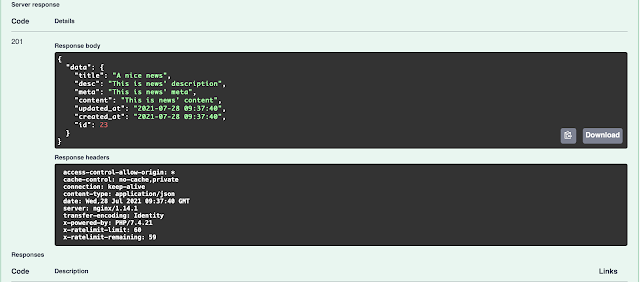



0 Comments